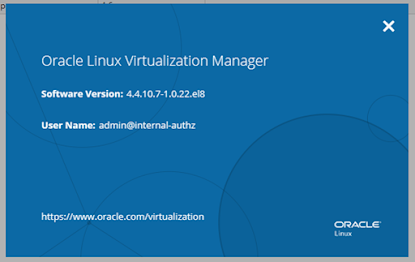OCI - (Oracle Cloud Infrastructure)
Intro
Cloud platforms are booming and many organizations are planning on a cloud journey to get a competitive advantage. The cloud market is vast, with a diverse selection of services. It's not easy to select a suitable cloud platform for an organization. There are certain criteria you need to consider when selecting a platform.
- Certifications & Standards
- Technologies & Service Roadmap
- Data Security, Data Governance, and Business policies
- Service Dependencies & Partnerships
- Contracts, Commercials & SLAs
- Reliability & Performance
- Migration Support, Vendor Lock-in & Exit Planning
- Business health & Company profile
- Cost of the cloud services and License.