Intro
- Oracle Cloud Infrastructure Console:DB System Details Page:
- Oracle Cloud Infrastructure Metrics:
- OCI Monitoring Service:
Oracle Enterprise Manager (OEM) Cloud Control:
Installation
Installing OEM agent manually is easy, highly high-risk systems do not allow port 22 from the OMS server for the installation. In those scenarios, we need to install an agent manually.
First, Check the status of the OMS server and open the required ports. To get a clear understanding of the port https://docs.oracle.com/cd/E24628_01/install.121/e24089/firewalls.htm.
About ports: EM 13c, EM 12c: The Default Ports Used in Enterprise Manager Cloud Control OMS Configuration and their Directionality (Doc ID 2362242.1)
Figure 1: OEM ports need to be enabled through the firewall.
[oracle@oracle-oms]$ ./emctl status oms -details
Oracle Enterprise Manager Cloud Control 13c Release 5
Copyright (c) 1996, 2021 Oracle Corporation. All rights reserved.
Console Server Host : oracle12c.cepeo.local
HTTP Console Port : 7788
HTTPS Console Port : 7802
HTTP Upload Port : 4889
HTTPS Upload Port : 4903
EM Instance Home : /u01/app/oracle/gc_inst1/em/EMGC_OMS1
OMS Log Directory Location : /u01/app/oracle/gc_inst1/em/EMGC_OMS1/sysman/log
OMS is not configured with SLB or virtual hostname
Agent Upload is locked.
OMS Console is locked.
Active CA ID: 2
Console URL: https://oracle12c.cepeo.local:7802/em
Upload URL: https://oracle12c.cepeo.local:4903/empbs/upload
WLS Domain Information
Domain Name : GCDomain
Admin Server Host : oracle12c.cepeo.local
Admin Server HTTPS Port: 7102
Admin Server is RUNNING
Oracle Management Server Information
Managed Server Instance Name: EMGC_OMS1
Oracle Management Server Instance Host: oracle12c.cepeo.local
WebTier is Up
Oracle Management Server is Up
JVMD Engine is Up
Secondly, Get the supported agent version from the OEM.
[oracle@oracle-oms]$ export MW_HOME=/u01/app/oracle/Middleware13.5/
[oracle@oracle-oms]$ $MW_HOME/bin/emcli login -username=sysman
Enter password
Login successful
[oracle@oracle-oms]$ $MW_HOME/bin/emcli sync
Synchronized successfully
[oracle@oracle-oms]$ $MW_HOME/bin/emcli get_supported_platforms
-----------------------------------------------
Version = 13.5.0.0.0
Platform = Linux x86-64
-----------------------------------------------
Version = 13.4.0.0.0
Platform = Linux x86-64
-----------------------------------------------
Version = 13.3.0.0.0
Platform = Linux x86-64
-----------------------------------------------
Platforms list displayed successfully.
[oracle@oracle12c Middleware13.5]$
Download the agent software
[oracle@oracle-om]$ $MW_HOME/bin/emcli get_agentimage -destination=/stage/OEM_AGNET_PATCH -platform="Linux x86-64" -version="13.5.0.0.0"
=== Partition Detail ===
Space free : 119 GB
Space required : 1 GB
Check the logs at /u01/app/oracle/gc_inst1/em/EMGC_OMS1/sysman/emcli/setup/.emcli/get_agentimage_2023-12-21_10-24-41-AM.log
Downloading /stage/OEM_AGNET_PATCH/13.5.0.0.0_AgentCore_226.zip
File saved as /stage/OEM_AGNET_PATCH/13.5.0.0.0_AgentCore_226.zip
Downloading /stage/OEM_AGNET_PATCH/13.5.0.0.0_Plugins_226.zip
File saved as /stage/OEM_AGNET_PATCH/13.5.0.0.0_Plugins_226.zip
Downloading /stage/OEM_AGNET_PATCH/unzip
File saved as /stage/OEM_AGNET_PATCH/unzip
Executing command: /stage/OEM_AGNET_PATCH/unzip /stage/OEM_AGNET_PATCH/13.5.0.0.0_Plugins_226.zip -d /stage/OEM_AGNET_PATCH
Archieving agentImage and plugins.
Exit status is:0
Agent Image Download completed successfully.
[oracle@oracle-oms]$
Installation
/u01/app/oracle/Software_Agent/agentDeploy.sh AGENT_BASE_DIR=/u01/app/oracle/product/agent13c \
-force \
-ignorePrereqs \
-invPtrLoc /etc/oraInst.loc \
AGENT_PORT=3872 \
EM_UPLOAD_PORT=4903 \
OMS_HOST=oracle-oms.example.com \
ORACLE_HOSTNAME=test-db.privatesubnetce.test.oraclevcn.com \
AGENT_INSTANCE_HOME=/u01/app/oracle/product/agent13c/agent_inst \
AGENT_REGISTRATION_PASSWORD=Welcome1 \
SCRATCHPATH=/tmp
Error
Installation failed with trying to secure the connection with OMS. Please find the error below.
Validated the oms host and port :- oracle12c.cepeo.local----4903
Getting Inet Addresses for host test-cepeo-1.privatesubnetce.test.oraclevcn.com
** Agent Port Check completed successfully.**
Validated the agent port :- ----3872
shared agent value is :false
chain install is :false
SEVERE:emctl secure agent command has failed with status=1
SEVERE:emctl secure agent command has failed with status=1
SEVERE:emctl secure agent command has failed with status=1
Agent configuration has failed
/u01/app/oracle/product/agent13c/agent_13.5.0.0.0/cfgtoollogs/agentDeploy/agentDeploy_2024-01-16_13-58-04-PM.log


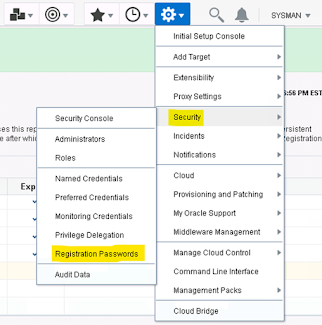





No comments:
Post a Comment