Intro
Oracle E-Business Suite (EBS) is a comprehensive suite of integrated business
applications developed by Oracle Corporation and Oracle E-Business Suite is
one of Oracle Corp's major product lines. Also known as Oracle EBS. It
encompasses a wide range of modules that cover various aspects of enterprise
resource planning (ERP), including financial management, human capital
management, supply chain management, procurement, project management, customer
relationship management (CRM), and more. Oracle EBS is designed to streamline
business processes, improve efficiency, and provide insights to help
organizations make informed decisions.
Key components of Oracle E-Business Suite include:
- Financial Management: Modules such as General Ledger, Accounts Payable, Accounts Receivable, Fixed Assets, Cash Management, and Treasury Management help organizations manage their financial operations, including accounting, budgeting, and financial reporting.
- Human Capital Management (HCM): This module includes functionalities for managing human resources, payroll, benefits, talent acquisition, performance management, and workforce development.
- Supply Chain Management (SCM): Oracle EBS offers modules for supply chain planning, procurement, order management, inventory management, manufacturing, and logistics to optimize the flow of goods and services across the supply chain.
- Procurement: Procurement modules cover purchasing, supplier management, self-service procurement, and procurement contracts to streamline the purchasing process and manage supplier relationships.
- Project Management: Project Management modules help organizations plan, execute, and monitor projects, including project costing, billing, resource management, and project analytics.
- Customer Relationship Management (CRM): This module includes applications for managing sales, marketing, service, and partner relationships to improve customer engagement and satisfaction.
- Enterprise Asset Management (EAM): EAM modules support the management of physical assets throughout their lifecycle, including maintenance, tracking, and depreciation.
- Business Intelligence (BI): Oracle EBS integrates with Oracle Business Intelligence Enterprise Edition (OBIEE) to provide comprehensive reporting, analytics, and business intelligence capabilities, allowing organizations to gain insights into their operations and performance.
For testing purposes, Applications DBAs have been asking Oracle for an EBS
appliance. Oracle came up with an appliance called Oracle EBS Vision
Instance. An Oracle E-Business Suite (EBS) Vision Instance is a pre-configured
environment provided by Oracle for demonstration, testing, and training
purposes. It allows users to explore the features and functionalities of
Oracle EBS without affecting production environments. The Vision Instance
typically comes with sample data and configurations that represent a
fictitious company, enabling users to understand how different modules and
processes work within Oracle EBS.
We are in the cloud era and organizations are leveraging the maximum out of
the cloud. For EBS testing Applications DBAs can use the cloud, Oracle
introduces Oracle marketplace image for Oracle EBS vision instance. you can
provision an EBS vision instance within 30 min.
In this article, I will elaborate on how you can provision vision instances
in the Oracle Cloud.
Please find the two main Oracle Metalink notes to start the EBS Vision
cloud journey.
Getting Started with Oracle E-Business Suite on Oracle Cloud (MOS Doc ID
2066260.1)
Provision a New Oracle E-Business Suite Installation on a Single Node on Oracle Cloud Infrastructure (Doc ID 2764690.1)
First, navigate to Oracle Cloud Marketplace and type 12.2. This will list
down all the EBS Demo images.
Once you select the EBS Demo instance version, launch the vision instance
in the respective compartment.
The next step is to create a compute instance. Select the compartment
and respective availability domain.
Figure 5: Select shape.
Now select the VCN network and subnet you want to connect, As this is testing
I'm creating this in the public subnet.
Figure
7: Network configuration.
Now add the ssh keys for the instance.
Figure 8: Ass ssh keys
The next section is to configure live migration. I will keep this
setting enabled.
Figure 9: Live migration feature.
This section is to add any other additional cloud-init script.
Now you can spin up the EBS demo instance. Once the server is ready you
can validate the server login.
Note: Everything is scripted now you need to configure the demo
instance.
Figure 11: Access OEM demo instance.
Now Enable In-gress the firewall setting in the server to allow port
8000. Also, you need to enable this on the server side as well.
Perform Post-Installation Steps.
How to enable port 8000 from the server side.
Use below below-mentioned commands to enable the firewall rule.
systemctl restart firewalld
firewall-cmd --list-all
Expected output :
[root@ebs-12-2-12 ~]# firewall-cmd --add-port=8000/tcp --permanent
Warning: ALREADY_ENABLED: 8000:tcp
success
[root@ebs-12-2-12 ~]# systemctl restart firewalld
[root@ebs-12-2-12 ~]# firewall-cmd --list-all
public (active)
target: default
icmp-block-inversion: no
interfaces: ens3
sources:
services: dhcpv6-client ssh
ports: 8000/tcp
protocols:
forward: no
masquerade: no
forward-ports:
source-ports:
icmp-blocks:
rich rules:
[root@ebs-12-2-12 ~]#Update Hostname.
This: /u01/install/scripts/updatehosts.sh script needs to be run as the
root user. Your hostname must be updated to reflect the
current VCN network configuration. While still logged on as the root user,
perform a required hostname update using the following.
-- As root user
[root@ebs-12-2-12 ~]# /u01/install/scripts/updatehosts.sh
Updating hosts file with the current IPFully Qualified Hostname for this server is : apps.example.com
IP Address Configured for this server is : 10.1.1.131
Hosts file update completed\DOMAIN_NAME is sub10241841160.oemvcn.oraclevcn.com . Proceeding with the configuration...
Updating variable s_physical_hostname in context file /u01/install/APPS/fs1/inst/apps/ebsdb_apps/appl/admin/ebsdb_apps.xml with value: ebs-12-2-12
Updating variable s_physical_hostname in context file /u01/install/APPS/fs2/inst/apps/ebsdb_apps/appl/admin/ebsdb_apps.xml with value: ebs-12-2-12
Updating variable s_webentryhost in context file /u01/install/APPS/fs1/inst/apps/ebsdb_apps/appl/admin/ebsdb_apps.xml with value: ebs-12-2-12
Updating variable s_webentryhost in context file /u01/install/APPS/fs2/inst/apps/ebsdb_apps/appl/admin/ebsdb_apps.xml with value: ebs-12-2-12
Updating variable s_webentrydomain in context file /u01/install/APPS/fs1/inst/apps/ebsdb_apps/appl/admin/ebsdb_apps.xml with value: sub10241841160.oemvcn.oraclevcn.com
Updating variable s_webentrydomain in context file /u01/install/APPS/fs2/inst/apps/ebsdb_apps/appl/admin/ebsdb_apps.xml with value: sub10241841160.oemvcn.oraclevcn.com
Updating variable s_login_page in context file /u01/install/APPS/fs1/inst/apps/ebsdb_apps/appl/admin/ebsdb_apps.xml with value: http://ebs-12-2-12.sub10241841160.oemvcn.oraclevcn.com:8000/OA_HTML/AppsLogin
Updating variable s_login_page in context file /u01/install/APPS/fs2/inst/apps/ebsdb_apps/appl/admin/ebsdb_apps.xml with value: http://ebs-12-2-12.sub10241841160.oemvcn.oraclevcn.com:8000/OA_HTML/AppsLogin
Warning: ALREADY_ENABLED: 8000:tcp
success
[root@ebs-12-2-12 ~]#
Enable and Change the SYSADMIN Password.
Use the below-mentioned commands to switch the user to Oracle.
sudo -i -u oracle
To start the database use: /u01/install/APPS/scripts/startdb.sh
[oracle@ebs-12-2-12 ~]$ /u01/install/APPS/scripts/startdb.sh
Logfile: /u01/install/APPS/19.0.0/appsutil/log/ebsdb_apps/adcdblnctl.txt
You are running adcdblnctl.sh version 120.0.12020000.4
Starting listener process ebscdb ...
LSNRCTL for Linux: Version 19.0.0.0.0 - Production on 23-JAN-2024 16:30:33
Copyright (c) 1991, 2023, Oracle. All rights reserved.
Starting /u01/install/APPS/19.0.0/bin/tnslsnr: please wait...
TNSLSNR for Linux: Version 19.0.0.0.0 - Production
System parameter file is /u01/install/APPS/19.0.0/network/admin/listener.ora
Log messages written to /u01/install/APPS/19.0.0/log/diag/tnslsnr/ebs-12-2-12/ebscdb/alert/log.xml
Listening on: (DESCRIPTION=(ADDRESS=(PROTOCOL=tcp)(HOST=ebs-12-2-12.sub10241841160.oemvcn.oraclevcn.com)(PORT=1521)))
Connecting to (DESCRIPTION=(ADDRESS=(PROTOCOL=TCP)(HOST=apps.example.com)(PORT=1521)))
STATUS of the LISTENER
------------------------
Alias ebscdb
Version TNSLSNR for Linux: Version 19.0.0.0.0 - Production
Start Date 23-JAN-2024 16:30:33
Uptime 0 days 0 hr. 0 min. 0 sec
Trace Level off
Security ON: Local OS Authentication
SNMP OFF
Listener Parameter File /u01/install/APPS/19.0.0/network/admin/listener.ora
Listener Log File /u01/install/APPS/19.0.0/log/diag/tnslsnr/ebs-12-2-12/ebscdb/alert/log.xml
Listening Endpoints Summary...
(DESCRIPTION=(ADDRESS=(PROTOCOL=tcp)(HOST=ebs-12-2-12.sub10241841160.oemvcn.oraclevcn.com)(PORT=1521)))
The listener supports no services
The command completed successfully
adcdblnctl.sh: exiting with status 0
adcdblnctl.sh: check the logfile /u01/install/APPS/19.0.0/appsutil/log/ebsdb_apps/adcdblnctl.txt for more information ...
You are running adcdbctl.sh version 120.0.12020000.1
Starting the container database ebscdb ...
SQL*Plus: Release 19.0.0.0.0 - Production on Tue Jan 23 16:30:33 2024
Version 19.21.0.0.0
Copyright (c) 1982, 2022, Oracle. All rights reserved.
Connected to an idle instance.
ORA-32004: obsolete or deprecated parameter(s) specified for RDBMS instance
ORACLE instance started.
Total System Global Area 6442448952 bytes
Fixed Size 9181240 bytes
Variable Size 3640655872 bytes
Database Buffers 2566914048 bytes
Redo Buffers 225697792 bytes
Database mounted.
Database opened.
Disconnected from Oracle Database 19c Enterprise Edition Release 19.0.0.0.0 - Production
Version 19.21.0.0.0
adcdbctl.sh: exiting with status 0
[oracle@ebs-12-2-12 ~]$
To start Application Tier: /u01/install/APPS/scripts/startdb.sh
[oracle@ebs-12-2-12 ~]$ /u01/install/APPS/scripts/startapps.sh
==================================================
Running autoconfig as part of boot
==================================================
The log file for this session is located at: /u01/install/APPS/fs1/inst/apps/ebsdb_apps/admin/log/01231632/adconfig.log
wlsDomainName: EBS_domain
WLS Domain Name is VALID.
AutoConfig is configuring the Applications environment...
AutoConfig will consider the custom templates if present.
Using CONFIG_HOME location : /u01/install/APPS/fs1/inst/apps/ebsdb_apps
Classpath : /u01/install/APPS/fs1/FMW_Home/Oracle_EBS-app1/shared-libs/ebs-appsborg/WEB-INF/lib/ebsAppsborgManifest.jar:/u01/install/APPS/fs1/EBSapps/comn/java/classes
Using Context file : /u01/install/APPS/fs1/inst/apps/ebsdb_apps/appl/admin/ebsdb_apps.xml
Context Value Management will now update the Context file
Updating Context file...COMPLETED
Attempting upload of Context file and templates to database...COMPLETED
Configuring templates from all of the product tops...
Configuring AD_TOP........COMPLETED
Configuring FND_TOP.......COMPLETED
Configuring ICX_TOP.......COMPLETED
Configuring MSC_TOP.......COMPLETED
Configuring IEO_TOP.......COMPLETED
Configuring BIS_TOP.......COMPLETED
Configuring CZ_TOP........COMPLETED
Configuring SHT_TOP.......COMPLETED
Configuring AMS_TOP.......COMPLETED
Configuring CCT_TOP.......COMPLETED
Configuring WSH_TOP.......COMPLETED
Configuring CLN_TOP.......COMPLETED
Configuring OKE_TOP.......COMPLETED
Configuring OKL_TOP.......COMPLETED
Configuring OKS_TOP.......COMPLETED
Configuring CSF_TOP.......COMPLETED
Configuring IBY_TOP.......COMPLETED
Configuring JTF_TOP.......COMPLETED
Configuring MWA_TOP.......COMPLETED
Configuring CN_TOP........COMPLETED
Configuring CSI_TOP.......COMPLETED
Configuring WIP_TOP.......COMPLETED
Configuring CSE_TOP.......COMPLETED
Configuring EAM_TOP.......COMPLETED
Configuring GMF_TOP.......COMPLETED
Configuring PON_TOP.......COMPLETED
Configuring FTE_TOP.......COMPLETED
Configuring ONT_TOP.......COMPLETED
Configuring AR_TOP........COMPLETED
Configuring AHL_TOP.......COMPLETED
Configuring IES_TOP.......COMPLETED
Configuring OZF_TOP.......COMPLETED
Configuring CSD_TOP.......COMPLETED
Configuring IGC_TOP.......COMPLETED
AutoConfig completed successfully.
Starting the Oracle E-Business Suite Application Tier Services
You are running adstrtal.sh version 120.24.12020000.11
The logfile for this session is located at /u01/install/APPS/fs1/inst/apps/ebsdb_apps/logs/appl/admin/log/adstrtal.log
Executing service control script:
/u01/install/APPS/fs1/inst/apps/ebsdb_apps/admin/scripts/jtffmctl.sh start
Timeout specified in context file: 100 second(s)
script returned:
****************************************************
You are running jtffmctl.sh version 120.3.12020000.4
Validating Fulfillment patch level via /u01/install/APPS/fs1/EBSapps/comn/java/classes
Fulfillment patch level validated.
Starting Fulfillment Server for ebsdb on port 9300 ...
jtffmctl.sh: exiting with status 0
.end std out.
.end err out.
****************************************************
Executing service control script:
/u01/install/APPS/fs1/inst/apps/ebsdb_apps/admin/scripts/adopmnctl.sh start
Timeout specified in context file: 100 second(s)
script returned:
****************************************************
You are running adopmnctl.sh version 120.0.12020000.2
Starting Oracle Process Manager (OPMN) ...
adopmnctl.sh: exiting with status 0
adopmnctl.sh: check the logfile /u01/install/APPS/fs1/inst/apps/ebsdb_apps/logs/appl/admin/log/adopmnctl.txt for more information ...
.end std out.
.end err out.
****************************************************
Executing service control script:
/u01/install/APPS/fs1/inst/apps/ebsdb_apps/admin/scripts/adapcctl.sh start
Timeout specified in context file: 100 second(s)
script returned:
****************************************************
You are running adapcctl.sh version 120.0.12020000.6
Starting OPMN managed Oracle HTTP Server (OHS) instance ...
adapcctl.sh: exiting with status 0
adapcctl.sh: check the logfile /u01/install/APPS/fs1/inst/apps/ebsdb_apps/logs/appl/admin/log/adapcctl.txt for more information ...
.end std out.
.end err out.
****************************************************
Executing service control script:
/u01/install/APPS/fs1/inst/apps/ebsdb_apps/admin/scripts/adnodemgrctl.sh start -nopromptmsg
Timeout specified in context file: -1 second(s)
script returned:
****************************************************
You are running adnodemgrctl.sh version 120.11.12020000.12
Calling txkChkEBSDependecies.pl to perform dependency checks for ALL MANAGED SERVERS
Perl script txkChkEBSDependecies.pl got executed successfully
Starting the Node Manager...
Refer /u01/install/APPS/fs1/inst/apps/ebsdb_apps/logs/appl/admin/log/adnodemgrctl.txt for details
NodeManager log is located at /u01/install/APPS/fs1/FMW_Home/wlserver_10.3/common/nodemanager/nmHome1
adnodemgrctl.sh: exiting with status 0
adnodemgrctl.sh: check the logfile /u01/install/APPS/fs1/inst/apps/ebsdb_apps/logs/appl/admin/log/adnodemgrctl.txt for more information ...
.end std out.
*** ALL THE FOLLOWING FILES ARE REQUIRED FOR RESOLVING RUNTIME ERRORS
*** Log File = /u01/install/APPS/fs1/inst/apps/ebsdb_apps/logs/appl/rgf/TXK/txkChkEBSDependecies_Tue_Jan_23_16_35_15_2024/txkChkEBSDependecies_Tue_Jan_23_16_35_15_2024.log
.end err out.
****************************************************
Executing service control script:
/u01/install/APPS/fs1/inst/apps/ebsdb_apps/admin/scripts/adalnctl.sh start
Timeout specified in context file: 100 second(s)
script returned:
****************************************************
adalnctl.sh version 120.3.12020000.4
Checking for FNDFS executable.
Starting listener process APPS_ebsdb.
adalnctl.sh: exiting with status 0
adalnctl.sh: check the logfile /u01/install/APPS/fs1/inst/apps/ebsdb_apps/logs/appl/admin/log/adalnctl.txt for more information ...
.end std out.
.end err out.
****************************************************
Executing service control script:
/u01/install/APPS/fs1/inst/apps/ebsdb_apps/admin/scripts/adcmctl.sh start
Timeout specified in context file: 1000 second(s)
script returned:
****************************************************
You are running adcmctl.sh version 120.19.12020000.7
Starting concurrent manager for ebsdb ...
Starting ebsdb_0123@ebsdb Internal Concurrent Manager
Default printer is noprint
adcmctl.sh: exiting with status 0
adcmctl.sh: check the logfile /u01/install/APPS/fs1/inst/apps/ebsdb_apps/logs/appl/admin/log/adcmctl.txt for more information ...
.end std out.
.end err out.
****************************************************
Executing service control script:
/u01/install/APPS/fs1/inst/apps/ebsdb_apps/admin/scripts/adadminsrvctl.sh start -nopromptmsg
Timeout specified in context file: -1 second(s)
script returned:
****************************************************
You are running adadminsrvctl.sh version 120.10.12020000.11
Starting WLS Admin Server...
Refer /u01/install/APPS/fs1/inst/apps/ebsdb_apps/logs/appl/admin/log/adadminsrvctl.txt for details
AdminServer logs are located at /u01/install/APPS/fs1/FMW_Home/user_projects/domains/EBS_domain/servers/AdminServer/logs
adadminsrvctl.sh: exiting with status 0
adadminsrvctl.sh: check the logfile /u01/install/APPS/fs1/inst/apps/ebsdb_apps/logs/appl/admin/log/adadminsrvctl.txt for more information ...
.end std out.
.end err out.
****************************************************
Executing service control script:
/u01/install/APPS/fs1/inst/apps/ebsdb_apps/admin/scripts/admanagedsrvctl.sh start forms_server1 -nopromptmsg
Timeout specified in context file: -1 second(s)
script returned:
****************************************************
You are running admanagedsrvctl.sh version 120.14.12020000.12
Starting forms_server1...
Server specific logs are located at /u01/install/APPS/fs1/FMW_Home/user_projects/domains/EBS_domain/servers/forms_server1/logs
admanagedsrvctl.sh: exiting with status 0
admanagedsrvctl.sh: check the logfile /u01/install/APPS/fs1/inst/apps/ebsdb_apps/logs/appl/admin/log/adformsctl.txt for more information ...
.end std out.
.end err out.
****************************************************
Executing service control script:
/u01/install/APPS/fs1/inst/apps/ebsdb_apps/admin/scripts/admanagedsrvctl.sh start oafm_server1 -nopromptmsg
Timeout specified in context file: -1 second(s)
script returned:
****************************************************
You are running admanagedsrvctl.sh version 120.14.12020000.12
Starting oafm_server1...
Server specific logs are located at /u01/install/APPS/fs1/FMW_Home/user_projects/domains/EBS_domain/servers/oafm_server1/logs
admanagedsrvctl.sh: exiting with status 0
admanagedsrvctl.sh: check the logfile /u01/install/APPS/fs1/inst/apps/ebsdb_apps/logs/appl/admin/log/adoafmctl.txt for more information ...
.end std out.
.end err out.
****************************************************
Executing service control script:
/u01/install/APPS/fs1/inst/apps/ebsdb_apps/admin/scripts/admanagedsrvctl.sh start oacore_server1 -nopromptmsg
Timeout specified in context file: -1 second(s)
script returned:
****************************************************
You are running admanagedsrvctl.sh version 120.14.12020000.12
Starting oacore_server1...
Server specific logs are located at /u01/install/APPS/fs1/FMW_Home/user_projects/domains/EBS_domain/servers/oacore_server1/logs
admanagedsrvctl.sh: exiting with status 0
admanagedsrvctl.sh: check the logfile /u01/install/APPS/fs1/inst/apps/ebsdb_apps/logs/appl/admin/log/adoacorectl.txt for more information ...
.end std out.
.end err out.
****************************************************
All enabled services for this node are started.
adstrtal.sh: Exiting with status 0
adstrtal.sh: check the logfile /u01/install/APPS/fs1/inst/apps/ebsdb_apps/logs/appl/admin/log/adstrtal.log for more information ...
Starting ECC Domain Admin Server ...
Started the ECC Admin Server successfully
ZooKeeper JMX enabled by default
Using config: /u01/install/APPS/Oracle/software/zookeeper/bin/../conf/zoo.cfg
Zookeeper is stopped . Starting zookeeper and Managed Server
ZooKeeper JMX enabled by default
Using config: /u01/install/APPS/Oracle/software/zookeeper/bin/../conf/zoo.cfg
Starting zookeeper ... STARTED
Starting the eccManaged ...
Started the eccManaged successfully
[oracle@ebs-12-2-12 ~]$
Enable sysadmin password.
[oracle@ebs-12-2-12 ~]$ . /u01/install/APPS/EBSapps.env run
E-Business Suite Environment Information
----------------------------------------
RUN File System : /u01/install/APPS/fs1/EBSapps/appl
PATCH File System : /u01/install/APPS/fs2/EBSapps/appl
Non-Editioned File System : /u01/install/APPS/fs_ne
DB Host: apps.example.com Service/SID: ebsdb
Sourcing the RUN File System ...
[oracle@ebs-12-2-12 ~]$ mkdir -p ~/logs
[oracle@ebs-12-2-12 ~]$ cd ~/logs
SYSADMIN :
Password : Eclipsys123#
[oracle@ebs-12-2-12 logs]$ sh /u01/install/APPS/scripts/enableSYSADMIN.sh
This script will let you set a new password for the SYSADMIN EBS Applications User,
the default password most likely was "sysadmin", so pick a different one now.
Enter new password for SYSADMIN:
Re-enter password for SYSADMIN:
Enter password for APPS:
Changing password for SYSADMIN
Log filename : L7715838.log
Report filename : O7715838.out
[oracle@ebs-12-2-12 logs]$
Enable HTTP Access
As the Oracle user, use the configwebentry.sh script provided in the /u01/install/scripts directory to change the web entry point, which is by default set to the physical hostname of the virtual machine.
For instance, you could follow the steps in this example to set the web entry point to apps.example.com and access the application using http://apps.example.com:8000/OA_HTML/AppsLogin:
[oracle@ebs-12-2-12 logs]$ /u01/install/scripts/configwebentry.sh
=====================NOTE=======================================
Web Entry Point refers to the host name which is designated to be used by all users to access the Oracle E-Business Suite Release 12.2 system.
By default, the web entry point is set to the hostname of the application server where Oracle E-Business Suite is installed.
This script can be used to configure a Web Entry Point for the E-Business Suite Application.
The Web Entry Point can be the Public Hostname for the virtual machine apps.example.com or any other device such as a Hardware/Software
Load Balancer or a reverse proxy server that can route the requests to the virtual machine apps.example.com
Enter the values for the following parameters to configure the Web Entry Point
Enter the Web Entry Protocol (Eg: https/http):http
Enter the Web Entry Host Name(Eg: public):apps
Enter the Web Entry Domain Name:(Eg: domain.com):example.com
Enter the Web Entry Port:(Eg: 443/80):8000
Enter the ORACLE_SID:(Eg: ebsdb):ebsdb
The Web Entry Point Parameters in the context file will be updated with
webentryprotcol=http
webentryhostname=apps
webentrydomain=example.com
webentryport=8000
Updating variable s_webentryurlprotocol in context file /u01/install/APPS/fs1/inst/apps/ebsdb_apps/appl/admin/ebsdb_apps.xml with value: http
Updating variable s_webentryhost in context file /u01/install/APPS/fs1/inst/apps/ebsdb_apps/appl/admin/ebsdb_apps.xml with value: apps
Updating variable s_webentrydomain in context file /u01/install/APPS/fs1/inst/apps/ebsdb_apps/appl/admin/ebsdb_apps.xml with value: example.com
Updating variable s_active_webport in context file /u01/install/APPS/fs1/inst/apps/ebsdb_apps/appl/admin/ebsdb_apps.xml with value: 8000
Updating variable s_login_page in context file /u01/install/APPS/fs1/inst/apps/ebsdb_apps/appl/admin/ebsdb_apps.xml with value: http://apps.example.com:8000/OA_HTML/AppsLogin
Updating variable s_external_url in context file /u01/install/APPS/fs1/inst/apps/ebsdb_apps/appl/admin/ebsdb_apps.xml with value: http://apps.example.com:8000/OA_HTML/AppsLogin
Updating variable s_chronosURL in context file /u01/install/APPS/fs1/inst/apps/ebsdb_apps/appl/admin/ebsdb_apps.xml with value: http://apps.example.com:8000/oracle_smp_chronos/oracle_smp_chronos_sdk.gif
Updating variable s_endUserMonitoringURL in context file /u01/install/APPS/fs1/inst/apps/ebsdb_apps/appl/admin/ebsdb_apps.xml with value: http://apps.example.com:8000/oracle_smp_chronos/oracle_smp_chronos_sdk.gif
Updating Context file /u01/install/APPS/fs2/inst/apps/ebsdb_apps/appl/admin/ebsdb_apps.xml
Updating variable s_webentryurlprotocol in context file /u01/install/APPS/fs2/inst/apps/ebsdb_apps/appl/admin/ebsdb_apps.xml with value: http
Updating variable s_webentryhost in context file /u01/install/APPS/fs2/inst/apps/ebsdb_apps/appl/admin/ebsdb_apps.xml with value: apps
Updating variable s_webentrydomain in context file /u01/install/APPS/fs2/inst/apps/ebsdb_apps/appl/admin/ebsdb_apps.xml with value: example.com
Updating variable s_active_webport in context file /u01/install/APPS/fs2/inst/apps/ebsdb_apps/appl/admin/ebsdb_apps.xml with value: 8000
Updating variable s_login_page in context file /u01/install/APPS/fs2/inst/apps/ebsdb_apps/appl/admin/ebsdb_apps.xml with value: http://apps.example.com:8000/OA_HTML/AppsLogin
Updating variable s_external_url in context file /u01/install/APPS/fs2/inst/apps/ebsdb_apps/appl/admin/ebsdb_apps.xml with value: http://apps.example.com:8000/OA_HTML/AppsLogin
Updating variable s_chronosURL in context file /u01/install/APPS/fs2/inst/apps/ebsdb_apps/appl/admin/ebsdb_apps.xml with value: http://apps.example.com:8000/oracle_smp_chronos/oracle_smp_chronos_sdk.gif
Updating variable s_endUserMonitoringURL in context file /u01/install/APPS/fs2/inst/apps/ebsdb_apps/appl/admin/ebsdb_apps.xml with value: http://apps.example.com:8000/oracle_smp_chronos/oracle_smp_chronos_sdk.gif
Running AutoConfig to complete the configuration
Enter the APPS user password:
The log file for this session is located at: /u01/install/APPS/fs1/inst/apps/ebsdb_apps/admin/log/01231724/adconfig.log
wlsDomainName: EBS_domain
WLS Domain Name is VALID.
AutoConfig is configuring the Applications environment...
AutoConfig will consider the custom templates if present.
Using CONFIG_HOME location : /u01/install/APPS/fs1/inst/apps/ebsdb_apps
Classpath : /u01/install/APPS/fs1/FMW_Home/Oracle_EBS-app1/shared-libs/ebs-appsborg/WEB-INF/lib/ebsAppsborgManifest.jar:/u01/install/APPS/fs1/EBSapps/comn/java/classes
Using Context file : /u01/install/APPS/fs1/inst/apps/ebsdb_apps/appl/admin/ebsdb_apps.xml
Context Value Management will now update the Context file
Updating Context file...COMPLETED
Attempting upload of Context file and templates to database...COMPLETED
Configuring templates from all of the product tops...
Configuring AD_TOP........COMPLETED
Configuring FND_TOP.......COMPLETED
Configuring ICX_TOP.......COMPLETED
Configuring MSC_TOP.......COMPLETED
Configuring IEO_TOP.......COMPLETED
Configuring BIS_TOP.......COMPLETED
Configuring CZ_TOP........COMPLETED
Configuring SHT_TOP.......COMPLETED
Configuring AMS_TOP.......COMPLETED
Configuring CCT_TOP.......COMPLETED
Configuring WSH_TOP.......COMPLETED
Configuring CLN_TOP.......COMPLETED
Configuring OKE_TOP.......COMPLETED
Configuring OKL_TOP.......COMPLETED
Configuring OKS_TOP.......COMPLETED
Configuring CSF_TOP.......COMPLETED
Configuring IBY_TOP.......COMPLETED
Configuring JTF_TOP.......COMPLETED
Configuring MWA_TOP.......COMPLETED
Configuring CN_TOP........COMPLETED
Configuring CSI_TOP.......COMPLETED
Configuring WIP_TOP.......COMPLETED
Configuring CSE_TOP.......COMPLETED
Configuring EAM_TOP.......COMPLETED
Configuring GMF_TOP.......COMPLETED
Configuring PON_TOP.......COMPLETED
Configuring FTE_TOP.......COMPLETED
Configuring ONT_TOP.......COMPLETED
Configuring AR_TOP........COMPLETED
Configuring AHL_TOP.......COMPLETED
Configuring IES_TOP.......COMPLETED
Configuring OZF_TOP.......COMPLETED
Configuring CSD_TOP.......COMPLETED
Configuring IGC_TOP.......COMPLETED
AutoConfig completed with errors.
[oracle@ebs-12-2-12 logs]$
Access the EBS web console
Add this entry to the Windows server C:\\Windows\System32\drivers\etc file and access the EBS web console.Conclusion
Concluding an Oracle E-Business Suite (EBS) Vision instance on Oracle Cloud Infrastructure (OCI) involves similar steps to those outlined for a demo instance but with some additional considerations. The Vision instance is often used for testing, training, or demonstration purposes. For Apps DBA this is a really good environment to play around with EBS in Oracle cloud infrastructure environment (OCI).











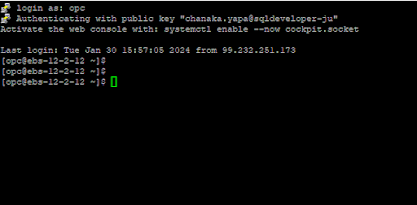





No comments:
Post a Comment